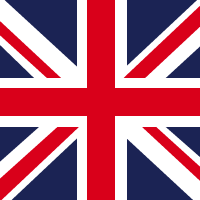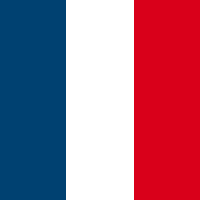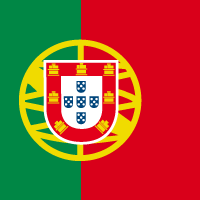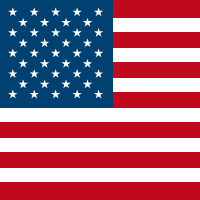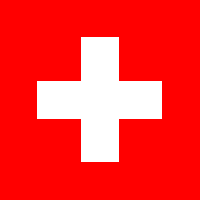Microsoft 365 is a cloud based advanced communications and collaboration platform. It provides you with the tools and apps to simplify and increase the speed of business and empower your employees to get work done wherever they are. It enables your teams to stay connected, be more productive and collaborate whenever, on any device, seamlessly.
Speak to Claranet today, we can advise, design, build, and support you in rolling out Microsoft 365 in a way which allows you to get the most value from your Microsoft 365 tool kit.
Work better together with Claranet
- Guided deployment through the complexity of Microsoft 365
- Consultancy and design services to integrate Microsoft 365 into your existing solution
- Data migration expertise
- Bespoke rollout plans
- Combine your Microsoft, Networks & Hosted Voice
Microsoft 365 & the cloud changes how work is done

Work Easier - Get work done from anywhere. Wherever your people are they can connect, create, edit and share on virtually any device
Work together – in real-time without compromising security
License what you need - Microsoft 365 provides numerous plans to match the right capability to your business needs
Built-in security - Built-in security plus compliance and privacy controls help keep your data safe
How we work with you
- Select the right plans: We can work with you to choose the right Microsoft 365 plans that align to your IT needs.
- Migrate your data: Claranet can migrate your existing data and advise you how best to adopt and integrate Microsoft 365 into your business.
- Develop a roll out plan: Ensure that you're making the most of Microsoft 365 and all the features available to transform your business to become even more productive.
Create, share, and collaborate with a cloud-based suite of productivity apps and services to meet your specific needs.
*Wider range of licence options available on request.
Microsoft 365 Business
Basic
Online versions of Office with email and video conferencing (max 300 users)
- Access to web version of office apps via web browser. (No desktop version of the Office apps.)
- Email with 50 GB mailbox
- 1 TB One Drive Cloud storage
- HD video conferencing and remote collaboration via Teams
- Document management with SharePoint
- Office apps on tablets and phones
Microsoft 365 Business Standard
Integrated plan includes Office apps across devices plus business email, cloud file storage, and online meetings and chat. (max 300 users)
- Full desktop version of Microsoft 365 Apps
- Email with 50 GB mailbox
- 1 TB One Drive Cloud storage
- HD video conferencing and remote collaboration via Teams
- Document management with SharePoint
- Office apps on tablets and phones
Microsoft 365 Apps for Business
For businesses that need Office apps across devices and cloud file storage. (max 300 users)
- Full desktop version of Microsoft 365 Apps
- 1 TB One Drive Cloud storage
Office 365 E1
Online versions of Office with email and video conferencing
- Access to web version of office apps via web browser. (No desktop version of the Office apps.)
- Email with 50 GB mailbox
- 1 TB One Drive Cloud storage
- HD video conferencing and remote collaboration via Teams
- Document management with SharePoint
- Office apps on tablets and phones
Office 365 E3
Integrated plan includes Office apps across devices plus business email, cloud file storage, online meetings, chat and basic data security.
- Full desktop version of Microsoft 365 Apps
- Email with 100GB Mailbox
- HD video calling and collaboration with Teams
- Document management with SharePoint
- 1TB One Drive Cloud storage
- Core E-discovery
- Unlimited Archiving
- Azure Information Protection
- Mobile Device Management
Microsoft 365 E5
The most complete Microsoft 365 package including everything in all lower subscriptions plus advanced security, governance and compliance tools which offer best in class protection.
- Full desktop version of Microsoft 365 Apps
- 100GB Mailbox
- HD video calling and collaboration with Teams
- Document management with SharePoint
- Intranet with Yammer
- 1TB One Drive Cloud storage
- Task Management via the Power Platform
- Device and app Management with Intune and Windows Defender
- Conditional Access Identity and login management
- Data Loss Prevention Policies
- Advanced E-discovery and Compliance monitoring
FAQs
-
Can I have a mix of Plans to suit business requirements?
Yes, you can mix and match Microsoft 365 plans for your business. Please note Microsoft 365 Business Essentials and Business Premium all have a limit of 300 licenses, however the Enterprise E3 plan has an unlimited amount of users. For example, you can purchase 300 Business Essentials seats, 300 Business Premium seats and 500 Enterprise E3 seats on a single tenant.
Plus, as the needs of your organisation change, you may need to change your Microsoft 365 plans. Switching from a current Microsoft 365 subscription to another Microsoft 365 subscription.
-
How do you manage data migration and potential downtime?
We will review your current solution and requirements and work with you to plan your migration to ensure that your migration will have minimum impact on your business.
-
How many devices can I install Microsoft 365 on?
Each subscription that includes the Microsoft applications can install Microsoft on up to 5 PCs or Macs, 5 tablets, and 5 smartphones. You can count hybrid Windows devices, such as the Microsoft Surface Pro, as either a PC or a tablet.
Full Microsoft Applications are included in: Business, Business Premium, ProPlus, E3 and E5 Microsoft 365 plans.