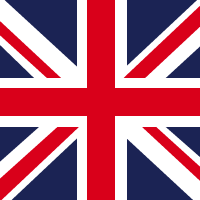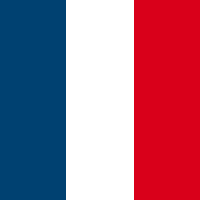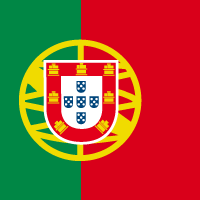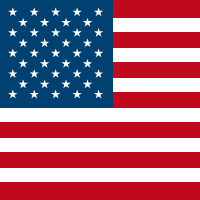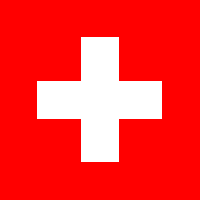In this short blog, I’ll talk you through what sprawl is and what you can do to overcome it.
Microsoft Teams has become the go-to business-critical application for organisations globally. The last time I checked, Microsoft Teams exceeded over 270 million active users and is still climbing. Such rapid growth and adoption (many without proper governance, security and end-user training) is now causing businesses problems due to increased vulnerabilities primarily relating to data misuse. Data misuse within a company can hugely impact brand image, customer trust and have the potential for unrepairable reputational damage. On top of that, data misuse increases vulnerability to cybersecurity threats and stifles workers' productivity.
So, what is Teams Sprawl and what’s the impact of it on businesses?
At the turn of the pandemic, businesses had to rapidly pivot to the new way of working and usage of Microsoft Teams rocketed. Many companies were faced with a brand-new tool and pressure to keep things moving as they shifted to remote/ hybrid working. Businesses had little or no time to think, let alone consider the role of governance and training for end-users. This led to scenarios where staff were able to create new ungoverned methods for communication and collaboration, leading to:
- Surplus Teams created as individuals tried to work out a system that benefited their working style and many 'test teams' were produced when users initially tried to figure out Teams and its features.
- Team names with no conformity lead to multiple teams with the same name for the same purpose.
- Users confused about when to use a Team within Teams vs a Chat Group.
- Multiple chat groups set up instead of a Team, with data linked from numerous OneDrive accounts, potentially leading to accidental sharing.
- Employees waste time trying to find files, uploading duplicate files to multiple channels and chats or being unable to find what they are looking for.
- Third party apps integrated with Teams and holding company data without data processing agreements in place.
And that's just to name a few!
As a result, staff frustration leads to shadow IT and the use of other communication platforms. (Not to mention the costs associated with buying licences for these different tools and communication platforms like Zoom, Slack and Webex). Furthermore, the adoption rate drops, productivity suffers, mistrust happens, and the blame goes on IT teams to resolve, ultimately affecting staff retention and return on investment.
Overcoming Microsoft Teams Sprawl
So, what's the solution? Preventing Microsoft Teams Sprawl isn't easy. It requires the right mix of software and soft skills, including staff training, best practice sharing and governance.
My top 3 tips to get you started:
- Implement naming convention policies into your Teams environment so that it is clear to end users what the team is for and to prevent further duplication.
- Set up a lifecycle policy by configuring expiration policies for Teams. This way, you know all your team's setup within Teams are active. You can also set up an archive policy for if a team is idle or delete them permanently if not used for a certain period.
- Enforce governance policies to disable Teams creation without owners. If you let your users set up their own teams, then setting a minimum number of owners policy when creating teams ensures that you have teams with at least one owner (I'd recommend two!) to manage the team and its content throughout its lifecycle.
If this is all new to you, or you're unsure where to start. I'd recommend working with a partner who can help you navigate these challenges, implement the right policies, and put you on the path to success. If you would like to hear more about how Claranet can help your organisation overcome Microsoft Teams sprawl and build a training plan to support your users, contact us now.