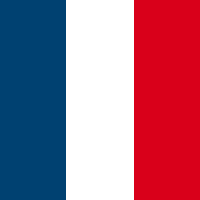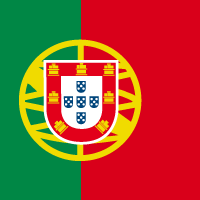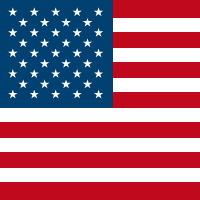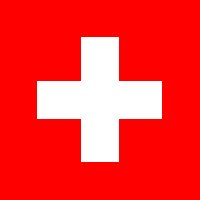“Hackers don’t break in, they log in” is an often-quoted phrase but despite all the known stories involving week access points, many organisations struggle to ensure that strong controls are in place in all the places they need to be. To help organisations and penetration testers find any gaps, we’ve launched a new tool to quickly identify gaps you need to close in your Entra ID estate.
What is NoPrompt?
NoPrompt is a lightweight security testing tool that checks if Microsoft Entra ID (Azure AD) APIs and login portals allow password-only authentication - meaning access with just a username and password, without requiring Multi-Factor Authentication (MFA).
The tool simulates OAuth2 token requests using multiple device user agents and can optionally rotate IP addresses across AWS regions to bypass location-based Conditional Access or IP restrictions. This helps in detecting misconfigured Conditional Access policies and understanding real-world attack feasibility.
How can I access NoPrompt?
Visit our GitHub page for the source code and instructions: https://github.com/NotSoSecure/NoPrompt
Key Capabilities
- Testing Microsoft Graph, AAD Graph, and Service Management APIs
- Web login automation using headless browser simulation
- IP rotation via AWS API Gateway across:
- Single region
- Multiple regions
- Random regions
- Support for multiple credentials from a file
- User-agent switching to simulate different device types
Why Use NoPrompt?
- Quickly verify if password-only access is enabled for your account on critical Microsoft APIs and login portals.
- Detect missing MFA enforcement or weak Conditional Access configurations.o
- Evaluate Conditional Access policies under real-world attack scenarios, including geo-based and IP-based restrictions.
- Strengthen security posture by identifying misconfigurations before attackers do.
How is NoPrompt Different?
NoPrompt addresses a critical identity security gap by validating password-only authentication and policy effectiveness across Microsoft Entra ID APIs and login.microsoftonline.com.
| Feature | NoPrompt Advantage |
|---|---|
| Targeted Scope | Focused exclusively on Microsoft Entra ID token endpoints and login portals. |
| User Agent Simulation | Emulates multiple real-world device fingerprints (Windows, Linux, iOS, Android, etc.) to expose Conditional Access loopholes. |
| IP Rotation Support | Leverages AWS API Gateway to rotate IPs across specific, all, or random regions, simulating attackers from different geographies. |
| Lightweight & Fast | CLI-based, minimal dependencies, rapid testing without bulky frameworks. |
| Non-Invasive | No account enumeration or brute-force attacks – purely checks MFA enforcement on valid credentials. |
| MFA Bypass Visibility | Detects scenarios where MFA or Conditional Access is misapplied or ineffective. |
| Clear Per-API Feedback | Structured results for each Microsoft API and web login tested, enabling prioritized remediation. |
🔧 Installation
NoPrompt runs on Python 3.8+. To install:
1. Clone the repository
git clone https://github.com/terminalOO12/NoPrompt.git
cd NoPrompt
2. (Optional) Create a virtual environment
python3 -m venv venv
source venv/bin/activate # On Windows: venv\Scripts\activate
3. Install dependencies
pip install -r requirements.txt
4. (Optional) Setup AWS Credentials for IP Rotation
If you plan to use --iprotator, configure your AWS credentials (for API Gateway) using any of these methods:
- AWS CLI:
pip install -r requirements.txt - Environment Variables:
export AWS_ACCESS_KEY_ID=your-key
export AWS_SECRET_ACCESS_KEY=your-secret
5. Install ChromeDriver (for Selenium)
- Linux/Mac:
sudo apt-get install chromium-chromedriver # Ubuntu/Debian
- Windows:
Download ChromeDriver and add it to PATH. (https://chromedriver.chromium.org/downloads)
Command-Line Options
| Flag | Description | Example |
|---|---|---|
--useragent, -u |
Specify one or more user agents (case-insensitive). Use all (default) to test all. |
--useragent Windows Linux or --useragent all |
--credfile |
Provide a file with multiple credentials (email:password per line). |
--credfile creds.txt |
--iprotator |
Enable IP rotation using AWS API Gateway for advanced Conditional Access testing. | --iprotator |
--iprotator-region |
Set AWS region for IP rotation: single (us-east-1), all (test all regions), or random. |
--iprotator-region us-east-1 or all or random |
--iprotator-agent |
Run IP rotation for specific user agents or all. |
--iprotator-agent Windows Linux or all |
--attempts |
(Used with random) Number of region attempts to try. Default: 10. |
--attempts 5 |
--show-token |
Display full OAuth access token in output (sensitive). | --show-token |
Supported User Agents
- Windows
- Linux
- MacOS
- Android
- iPhone
- WindowsPhone
Usage Examples
| Command | Description |
|---|---|
python3 noprompt.py -h |
Show help and all available options. |
python3 noprompt.py --useragent all |
Run tests for all user agents (default). |
python3 noprompt.py --useragent Windows |
Test using the Windows user agent. |
python3 noprompt.py --useragent Linux |
Test using the Linux user agent. |
python3 noprompt.py --useragent MacOS |
Test using the MacOS user agent. |
python3 noprompt.py --useragent Android |
Test using the Android user agent. |
python3 noprompt.py --useragent iPhone |
Test using the iPhone user agent. |
python3 noprompt.py --useragent WindowsPhone |
Test using the WindowsPhone user agent. |
IP Rotator Examples:
| Command | Description |
|---|---|
python3 noprompt.py --iprotator --iprotator-region us-east-1 |
Test with IP rotation from Specfic Region Example - AWS US East (N. Virginia) region. |
python3 noprompt.py --iprotator --iprotator-region all |
Rotate IP across all AWS regions for each user agent. |
python3 noprompt.py --iprotator --iprotator-region random --attempts 5 |
Rotate IP through 5 random AWS regions per user agent. |
python3 noprompt.py --iprotator --iprotator-region all --iprotator-agent Windows Linux |
Run IP rotation for Specific User Agent Example - Windows and Linux user agents only. |
python3 noprompt.py --credfile creds.txt --iprotator --iprotator-region random |
Test multiple credentials with IP rotation across random regions. |
Example Use Case
You’ve configured a Conditional Access policy to require MFA, but only for mobile platforms.
A threat actor could still gain password-only access if:
- Desktop platforms like Windows/macOS/Linux are excluded.
- Certain APIs (e.g., Azure Resource Manager) are not covered by the policy.
- App enforcement rules are too narrow or incomplete.
- Location-based restrictions (e.g., blocking non-corporate IP ranges) are assumed but not enforced effectively.
How NoPrompt Helps:
- Simulates multiple device user agents to reveal MFA gaps.
- Uses IP rotation across AWS regions to test Conditional Access behavior for geo-based or IP-based restrictions.
- Validates MFA enforcement on Microsoft Graph, AAD Graph, and Service Management APIs, as well as login.microsoftonline.com.
With NoPrompt, you can instantly verify if these gaps exist and confirm if Conditional Access is working as intended in real-world conditions.
Conditional Access Policy Detection
Want to understand what a weak Conditional Access policy might look like?
Here are some common misconfigurations:
1. Azure Resource Manager Is Excluded
This creates a high-risk path for password-only access.
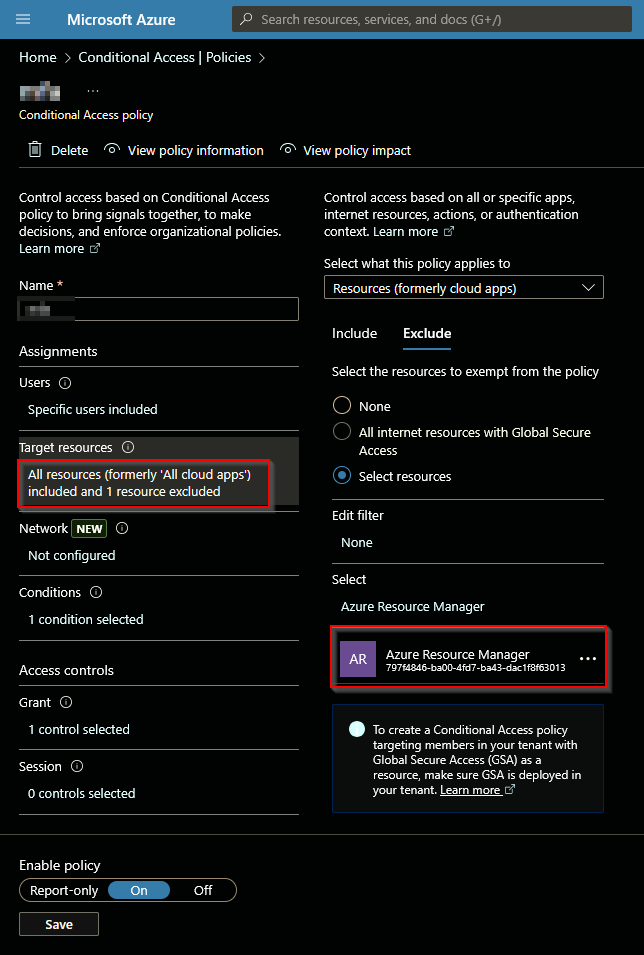
2. Only Android and iOS Are Selected
Desktop platforms like Windows, Linux, and macOS remain unprotected
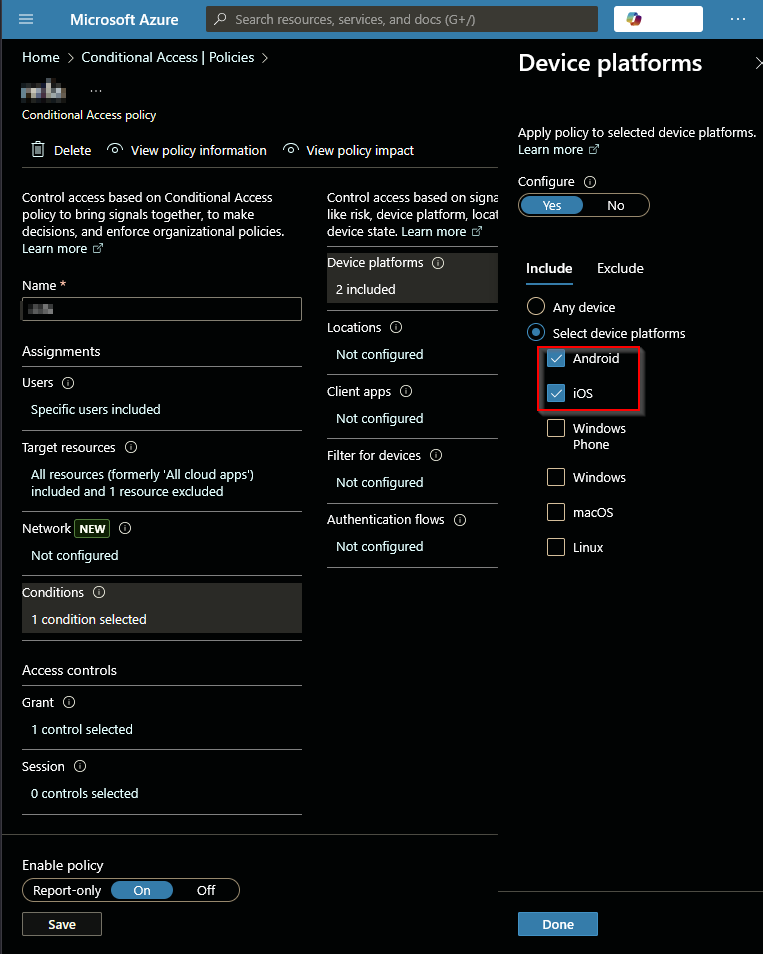
3. MFA Required — But Not Globally Enforced
MFA may be required, but enforcement gaps exist due to incomplete scope.
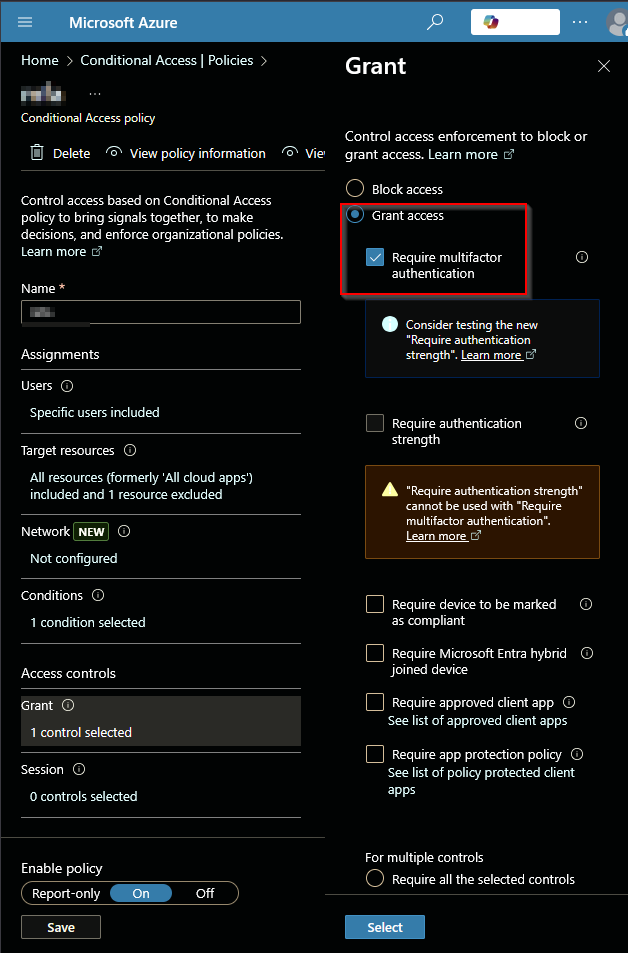
NoPrompt helps you catch these oversights before attackers do.
Sample Output
_ _ _____ _
| \ | | | __ \ | |
| \| | ___ | |__) | __ ___ _ __ ___ _ __ | |_
| . ` |/ _ \ | ___/ '__/ _ \| '_ ` _ \| '_ \| __|
| |\ | (_) | | | | | | (_) | | | | | | |_) | |_
|_| \_|\___/ |_| |_| \___/|_| |_| |_| .__/ \__|
| |
|_|
Password-Only Access Detector for Entra ID APIs & Web Login
Enter your email: admin@example.com
Enter your password:
⚠ Estimated total requests: 330.
This may trigger detection or alerts on Microsoft/Entra systems.
Do you want to continue? (yes/no): yes
######### PASSWORD-ONLY ACCESS CHECK #1 #########
Email: admin@noprompt.live
==== Testing User Agent: Windows ====
AAD Graph API | ✅ Access Granted
Microsoft Graph API | 🔒 Blocked Requires MFA
Service Management API | 🔒 Blocked Requires MFA
Web Login Check | 🔒 Blocked Requires MFA
==== Testing User Agent: Linux ====
AAD Graph API | 🔒 Blocked Requires MFA
Microsoft Graph API | ✅ Access Granted
Service Management API | ✅ Access Granted
Web Login Check | 🔒 Blocked Requires MFA
==== Testing User Agent: MacOS ====
AAD Graph API | 🔒 Blocked Requires MFA
Microsoft Graph API | 🔒 Blocked Requires MFA
Service Management API | 🔒 Blocked Requires MFA
Web Login Check | 🔒 Blocked Requires MFA
==== Testing User Agent: Android ====
AAD Graph API | 🔒 Blocked Requires MFA
Microsoft Graph API | 🔒 Blocked Requires MFA
Service Management API | 🔒 Blocked Requires MFA
Web Login Check | ✅ Access Granted
==== Testing User Agent: iPhone ====
AAD Graph API | 🔒 Blocked Requires MFA
Microsoft Graph API | 🔒 Blocked Requires MFA
Service Management API | 🔒 Blocked Requires MFA
Web Login Check | 🔒 Blocked Requires MFA
==== Testing User Agent: WindowsPhone ====
AAD Graph API | 🔒 Blocked Requires MFA
Microsoft Graph API | 🔒 Blocked Requires MFA
Service Management API | 🔒 Blocked Requires MFA
Web Login Check | 🔒 Blocked Requires MFA
######### IP ROTATOR RESULTS - REGION: US East (N. Virginia) (United States) #########
[ Windows ]
✗ AAD Graph API → Blocked / MFA Required
✗ Microsoft Graph API → Blocked / MFA Required
✗ Service Management API → Blocked / MFA Required
[ Linux ]
✗ AAD Graph API → Blocked / MFA Required
✗ Microsoft Graph API → Blocked / MFA Required
✗ Service Management API → Blocked / MFA Required
[ MacOS ]
✗ AAD Graph API → Blocked / MFA Required
✗ Microsoft Graph API → Blocked / MFA Required
✗ Service Management API → Blocked / MFA Required
[ Android ]
✗ AAD Graph API → Blocked / MFA Required
✗ Microsoft Graph API → Blocked / MFA Required
✗ Service Management API → Blocked / MFA Required
[ iPhone ]
✗ AAD Graph API → Blocked / MFA Required
✗ Microsoft Graph API → Blocked / MFA Required
✗ Service Management API → Blocked / MFA Required
[ WindowsPhone ]
✗ AAD Graph API → Blocked / MFA Required
✗ Microsoft Graph API → Blocked / MFA Required
✗ Service Management API → Blocked / MFA Required
---------------------------------------------
Region: US East (N. Virginia) (United States) | Agents Tested: 6 | Successful: 0 | Blocked: 18
######### IP ROTATOR RESULTS - REGION: Europe (London) (United Kingdom) #########
[ Windows ]
✓ AAD Graph API → Access Token Granted
Token: eyJ0eXAiOiJKV1QiLCJhbGciOiJSUzI1NiIsIng1dCI6Il9qTn...jL0mIj-eOA
✓ Microsoft Graph API → Access Token Granted
Token: eyJ0eXAiOiJKV1QiLCJub25jZSI6IktGX2wwTXR0cTMzdHNVcm...kW6wvRI-mA
✓ Service Management API → Access Token Granted
Token: eyJ0eXAiOiJKV1QiLCJhbGciOiJSUzI1NiIsIng1dCI6Il9qTn...IR6LXwaEiQ
[ Linux ]
✓ AAD Graph API → Access Token Granted
Token: eyJ0eXAiOiJKV1QiLCJhbGciOiJSUzI1NiIsIng1dCI6Il9qTn...nM2D2Xu3uA
✓ Microsoft Graph API → Access Token Granted
Token: eyJ0eXAiOiJKV1QiLCJub25jZSI6IjJLZm54cm5LODlUMWE0Uz...watMP6FVnQ
✓ Service Management API → Access Token Granted
Token: eyJ0eXAiOiJKV1QiLCJhbGciOiJSUzI1NiIsIng1dCI6Il9qTn...vYhc8kC5Rw
[ MacOS ]
✓ AAD Graph API → Access Token Granted
Token: eyJ0eXAiOiJKV1QiLCJhbGciOiJSUzI1NiIsIng1dCI6Il9qTn...udP3d0Vbkg
✓ Microsoft Graph API → Access Token Granted
Token: eyJ0eXAiOiJKV1QiLCJub25jZSI6IjF5X1N5WnVBcnZ3X0dqUH...IwYIBSWR3Q
✓ Service Management API → Access Token Granted
Token: eyJ0eXAiOiJKV1QiLCJhbGciOiJSUzI1NiIsIng1dCI6Il9qTn...YecCVF8GlA
[ Android ]
✓ AAD Graph API → Access Token Granted
Token: eyJ0eXAiOiJKV1QiLCJhbGciOiJSUzI1NiIsIng1dCI6Il9qTn...HXo1p0f4Kw
✓ Microsoft Graph API → Access Token Granted
Token: eyJ0eXAiOiJKV1QiLCJub25jZSI6Ik82VU0zUjM1UW83OXhma2...dHJzv1pzOw
✓ Service Management API → Access Token Granted
Token: eyJ0eXAiOiJKV1QiLCJhbGciOiJSUzI1NiIsIng1dCI6Il9qTn...I0d9DHbwyQ
[ iPhone ]
✓ AAD Graph API → Access Token Granted
Token: eyJ0eXAiOiJKV1QiLCJhbGciOiJSUzI1NiIsIng1dCI6Il9qTn...aXkSqxu7CQ
✓ Microsoft Graph API → Access Token Granted
Token: eyJ0eXAiOiJKV1QiLCJub25jZSI6IktEbE1WNFZubnpId0k4Rm...2UQZ9ttPJg
✓ Service Management API → Access Token Granted
Token: eyJ0eXAiOiJKV1QiLCJhbGciOiJSUzI1NiIsIng1dCI6Il9qTn...yuaOHKBqfg
[ WindowsPhone ]
✓ AAD Graph API → Access Token Granted
Token: eyJ0eXAiOiJKV1QiLCJhbGciOiJSUzI1NiIsIng1dCI6Il9qTn...FOKle5H8SQ
✓ Microsoft Graph API → Access Token Granted
Token: eyJ0eXAiOiJKV1QiLCJub25jZSI6IkJsR003QlE2SG8xWkJ2ZG...v6ihW9c87w
✓ Service Management API → Access Token Granted
Token: eyJ0eXAiOiJKV1QiLCJhbGciOiJSUzI1NiIsIng1dCI6Il9qTn...TDgxW1baZQ
---------------------------------------------
Region: Europe (London) (United Kingdom) | Agents Tested: 6 | Successful: 18 | Blocked: 0
######### IP ROTATOR RESULTS - REGION: Europe (Paris) (France) #########
[ Windows ]
✗ AAD Graph API → Blocked / MFA Required
✗ Microsoft Graph API → Blocked / MFA Required
✗ Service Management API → Blocked / MFA Required
[ Linux ]
✗ AAD Graph API → Blocked / MFA Required
✗ Microsoft Graph API → Blocked / MFA Required
✗ Service Management API → Blocked / MFA Required
[ MacOS ]
✗ AAD Graph API → Blocked / MFA Required
✗ Microsoft Graph API → Blocked / MFA Required
✗ Service Management API → Blocked / MFA Required
[ Android ]
✗ AAD Graph API → Blocked / MFA Required
✗ Microsoft Graph API → Blocked / MFA Required
✗ Service Management API → Blocked / MFA Required
[ iPhone ]
✗ AAD Graph API → Blocked / MFA Required
✗ Microsoft Graph API → Blocked / MFA Required
✗ Service Management API → Blocked / MFA Required
[ WindowsPhone ]
✗ AAD Graph API → Blocked / MFA Required
✗ Microsoft Graph API → Blocked / MFA Required
✗ Service Management API → Blocked / MFA Required
---------------------------------------------
Region: Europe (Paris) (France) | Agents Tested: 6 | Successful: 0 | Blocked: 18
Cleaning up API gateways...
Cleanup complete. Success: 17, Failures: 0
Feedback & Contributions
We welcome issues and pull requests!
If you’d like to suggest improvements, report bugs, or contribute, open an issue or fork the repository.
⚠ Disclaimer
NoPrompt is a passive security testing tool. Use it only on accounts and tenants that you own or are explicitly authorized to assess.
Misuse of this tool may violate your organization's policies or applicable laws.
We deliver world-class training courses at Black Hat conferences worldwide and other leading cybersecurity events. In our Hacking Cloud Infrastructure course (upcoming at Black Hat Europe) and Hacking and Securing Cloud Infrastructure training, we take a deep dive into the critical gaps within your Entra ID estate, helping you identify, understand, and secure them effectively.